Under the tab My School, you can manage the educators. You can see which educators are connected to your school and classroom.
Add an educator by entering their email and their name. The educator will get an email with a personal code and a link to log in to the KUBO Portal.
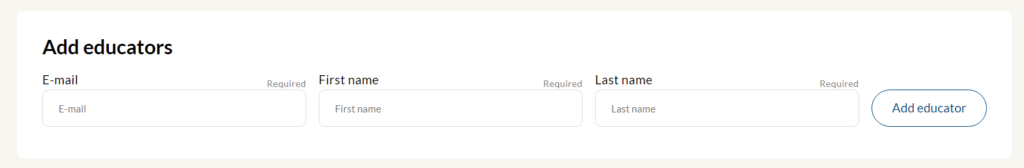
You can remove a teacher by clicking on the icon next to their name and afterward click the check mark to confirm it.




