You have the opportunity to create your own curriculum for an entire year with our curriculum planner. You do not need to have a subscription in order to use it. Just click on the button start planning to start the planner.
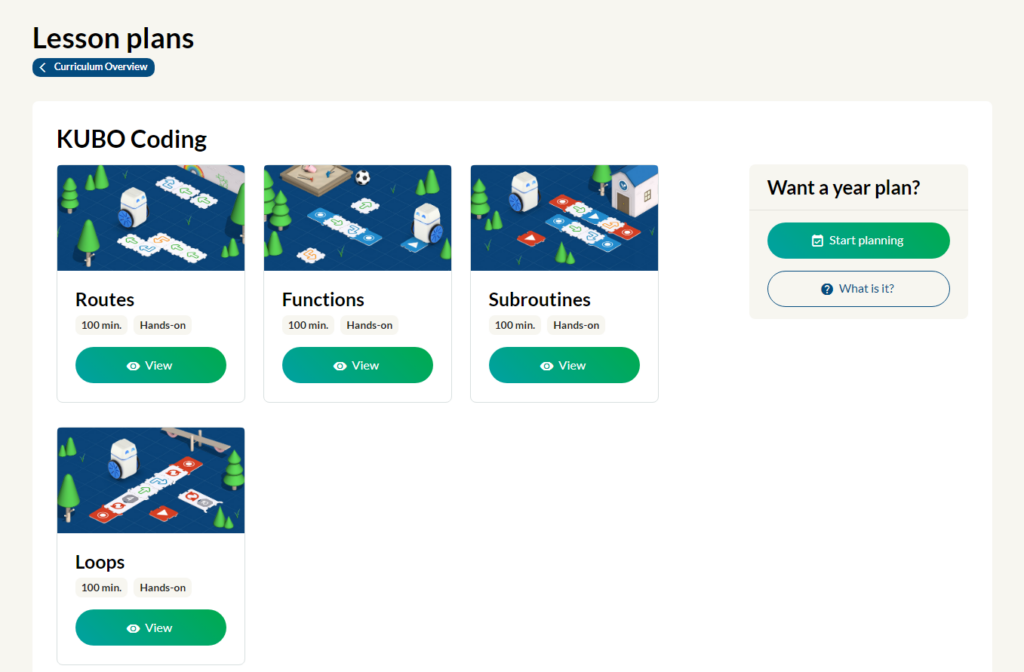
After you have pressed the button, you must select which classroom you want to create the curriculum for. The classrooms that you have created within the KUBO Portal can be chosen as a classroom. Afterward, you must select the year in which you plan to use the curriculum.
When you are done, you must choose on which dates you want the different lessons to be carried out. Click plan to select a date.
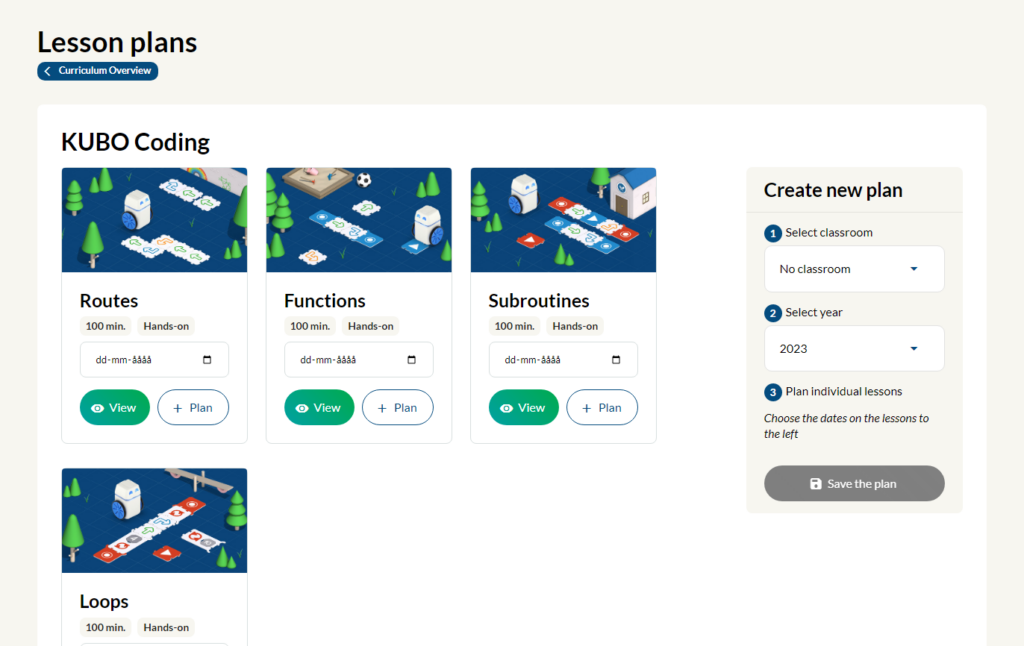
When you have chosen the lesson you want in your plan, click save the plan to your right. Afterward, a confirmation window will pop up:
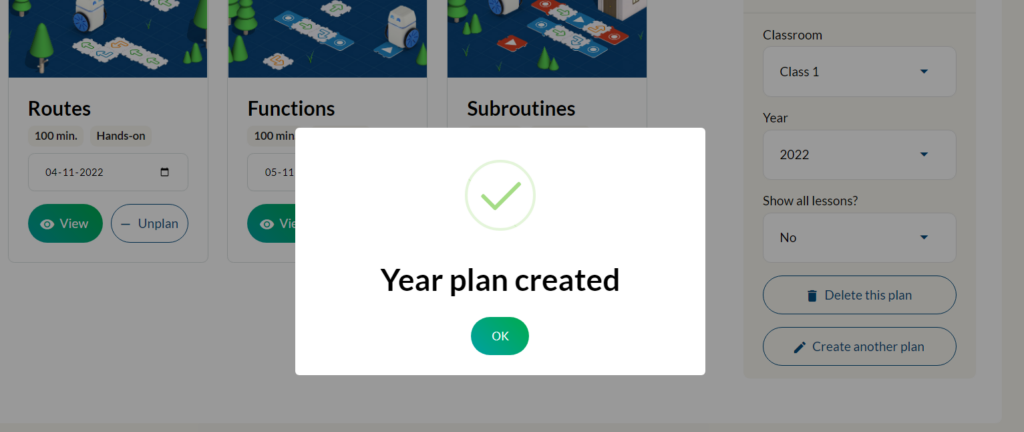
Be aware that when you click on the lesson plans afterwards, you will only be able to see the lesson plans that are a part of your planned curriculum. You can always click create another plan to see the full overview again and plan another one.



