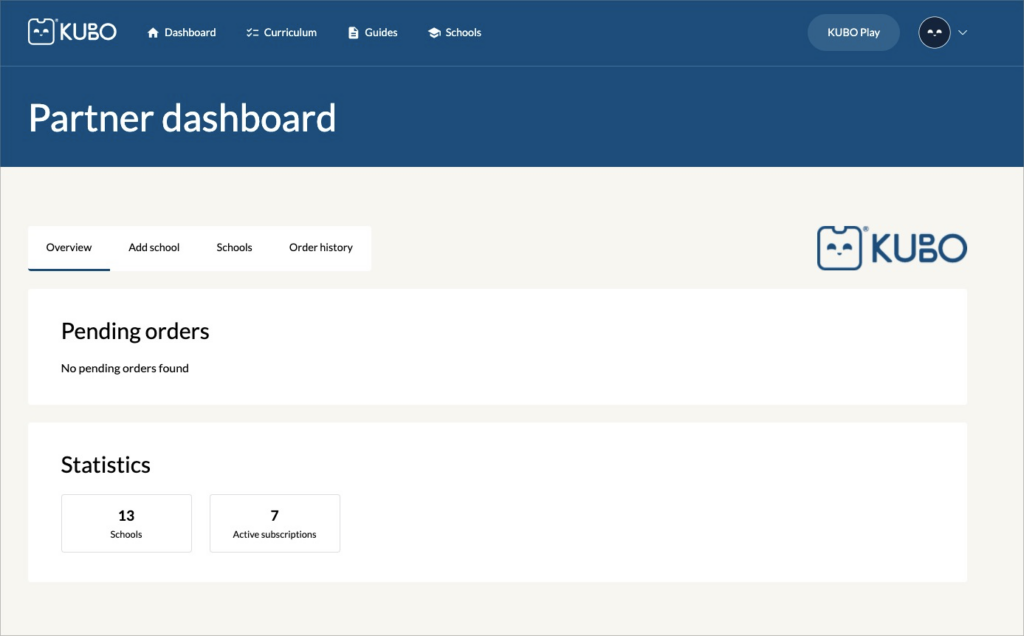Table of Contents
When you are creating an account for a partner, you first need to create an educator account. See here: Create an educator
When you have created an educator account you need to contact yourfriends@kubo-robot.com.
Send account information #
In order to set up the partner account you need to provide the following:
- Email used for the educator account
If the partner is created:
- Partner name
If the partner is not created:
- Partner name
- Address
- Country
- General phone number
- General email
- CVR/VAT number
- Website
- Contact person information:
- Name
- Phone number
If subscription market:
- What payment methods are agreed upon
- Pay through partner
- Pay through KUBO (cc)
When the partner’s account is added or the rep. is added to their partner account, they will see the partner dashboard when they log in: