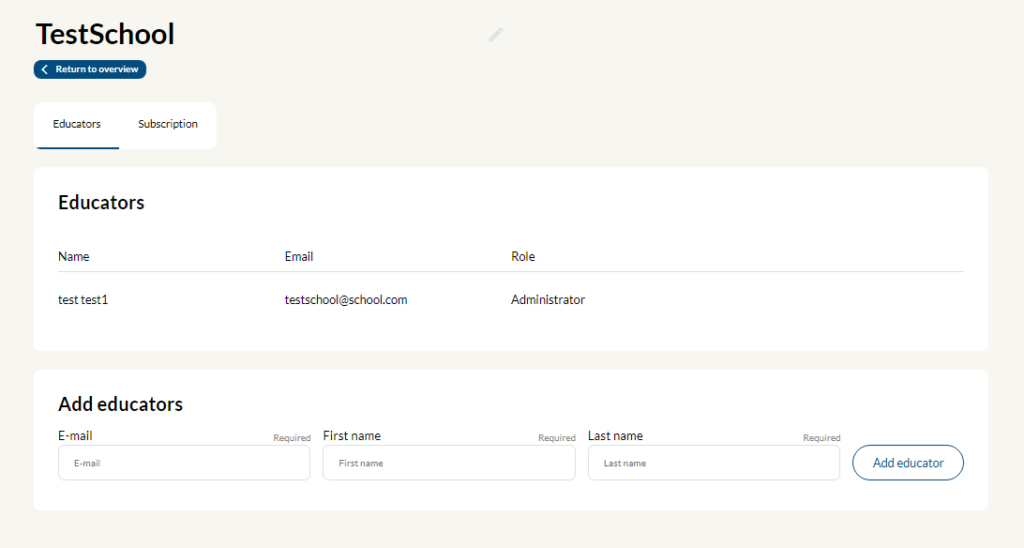In the partner dashboard, you can add a new school. Click on the tab add school to get started. Enter a school name, your email, and your first and last name. When you are finished, click create school.
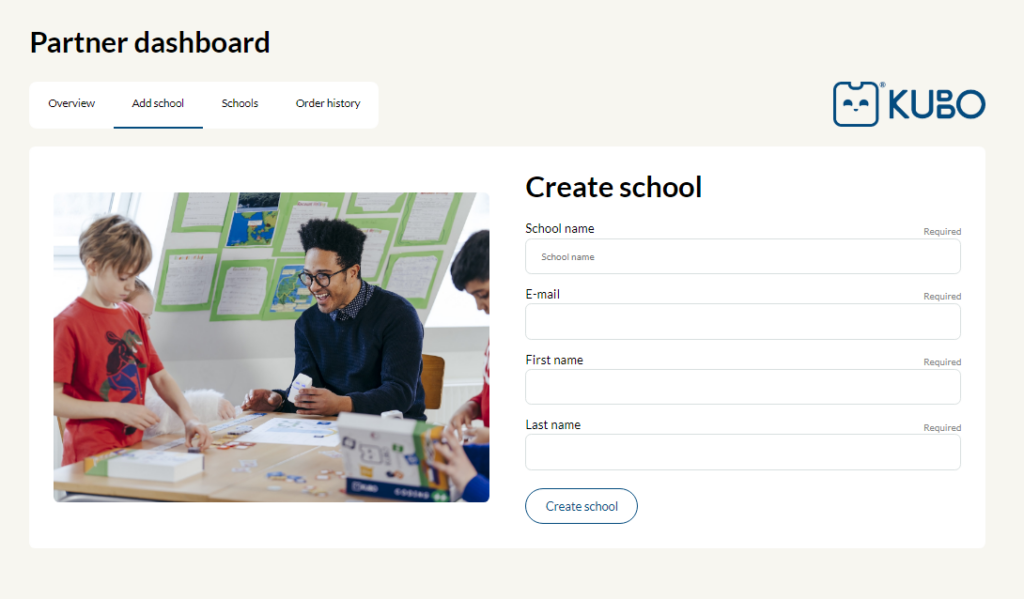
In the tab schools, you have an overview of the schools that are associated with the partner account. You can also see the school you just created and click view to edit it.
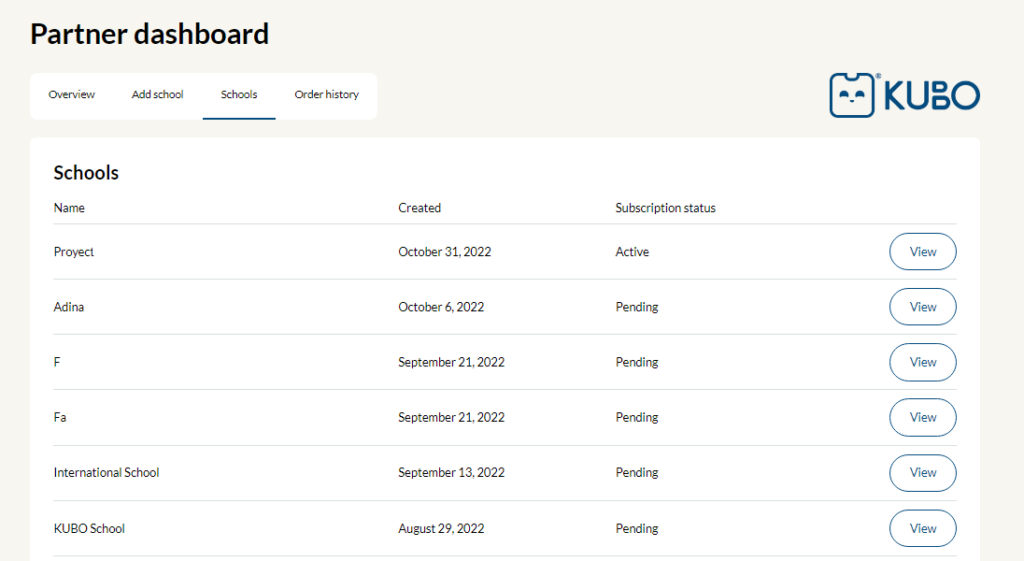
Inside the school, you are able to add educators. Enter the email, and first and last name of the educator at the bottom to create the educator. Click add educator to add them. The educator will automatically receive an email with their new password.