Inside your school, you can add educators, and add, change, or cancel your subscription. If you do not have a subscription, your page will look like this:

Click choose your plan to add a subscription.
If you already have a subscription, you have a full overview of the subscriptions you have and the total price of these:
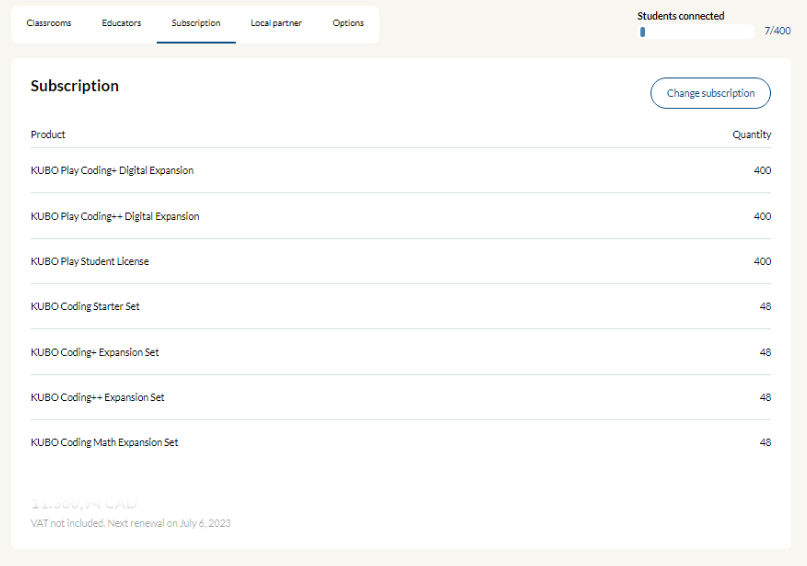
You are also able to see the number of students or robots that you have purchased for each of the coding sets. If you wish to change your subscription, click change subscription in the upper right corner. Here, you can add expansion packs, buy more KUBO sets, or extend your access to KUBO Play. You can also downsize your subscription if you need it.



