If you wish to add a subscription, visit the KUBO Portal at https://portal.kubo.education/ and create a free account.
Click on the tab shop to choose a subscription plan.
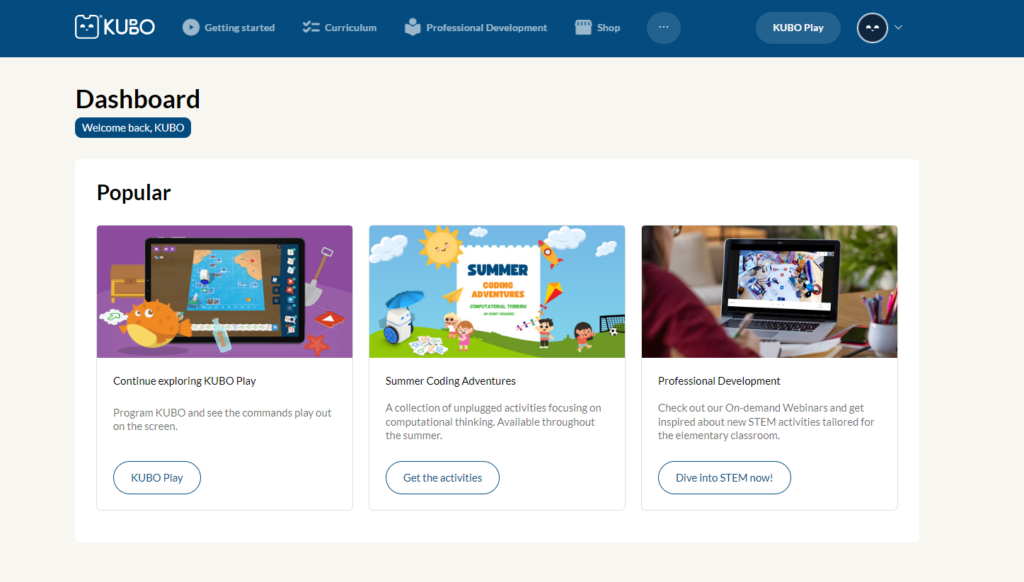
We have three different plans to choose from: Hands-On, Blended, or Digital.
Be aware that some countries do not have all three subscriptions available.
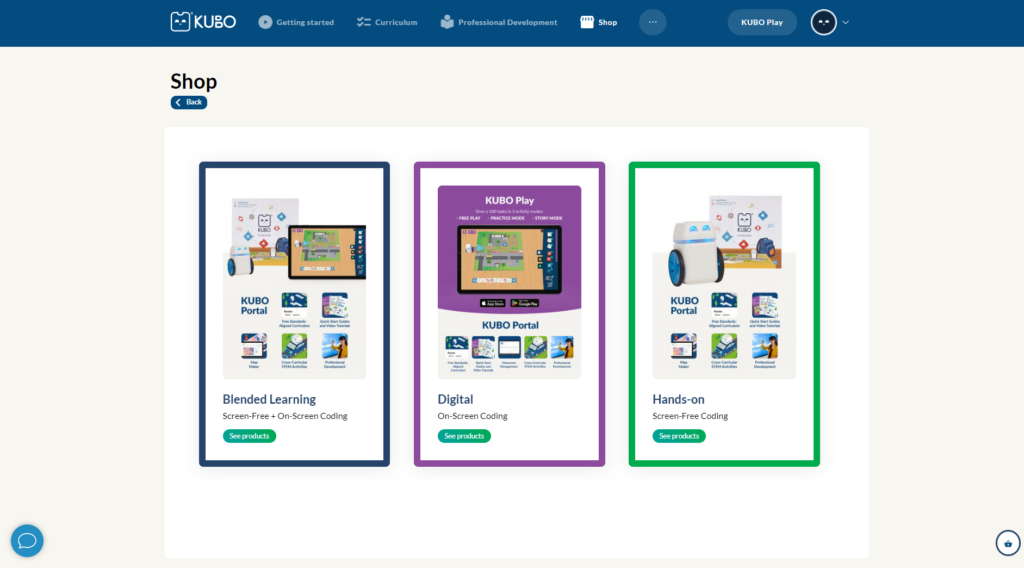
If you choose the blended or digital subscription, you can chose between 35 or 100 digital robots. A hands-on or blended subscription includes 12 KUBO Coding Starter Set. Additionally, with a hands-on subscription, you can add our add-on sets in packages of 12. You can purchase both KUBO Coding+, KUBO Coding++, and KUBO Coding Math. Click on see products for one of the subscriptions to learn more.
When you have decided on a subscription, click on the button learn more. Here, you can read about the subscription and add it to your cart. Remember to define a starting date for your subscription.
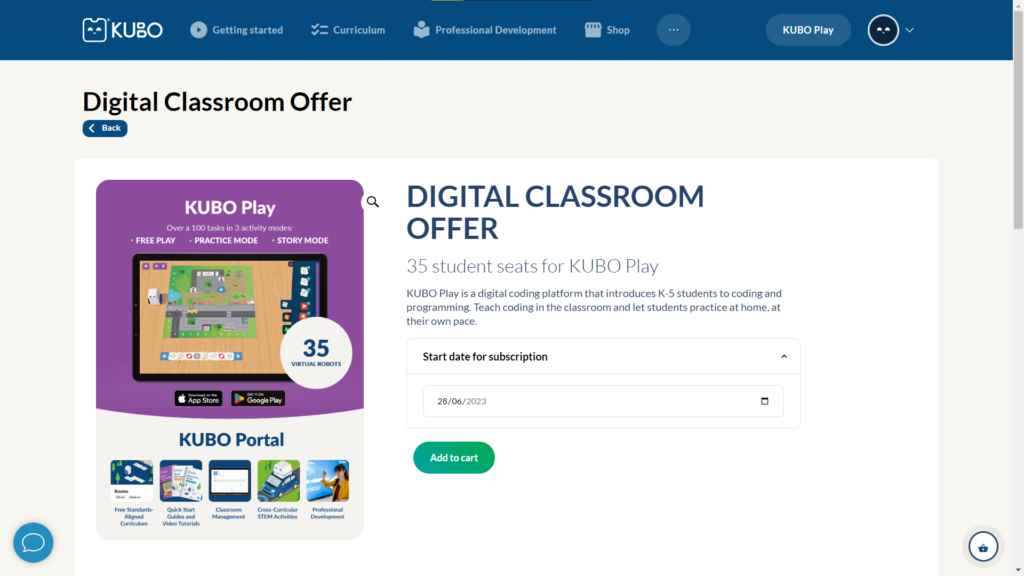
When you have clicked add to cart you can see your purchase in the cart to the right. Click checkout to purchase the subscription or click outside the box to return to your page. You can always click on the cart symbol to view your cart.
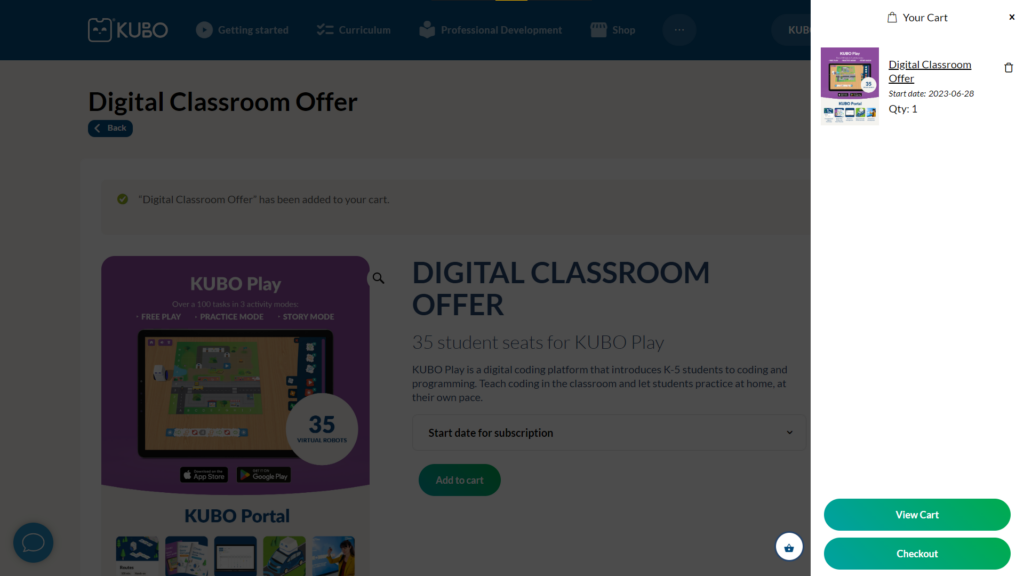
When you have clicked checkout, you must create a new school if you do not already have one. Remember, you can always change the name of the school.
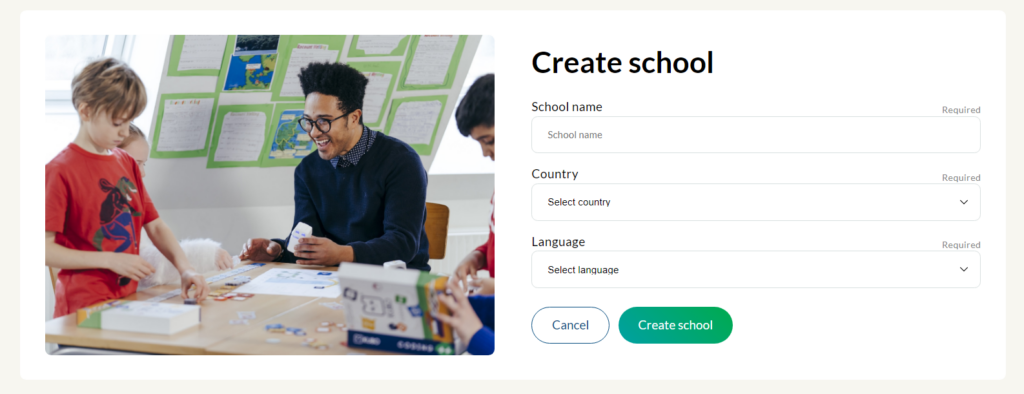
If you already have a school, you can connect your subscription to that school or create a new one.
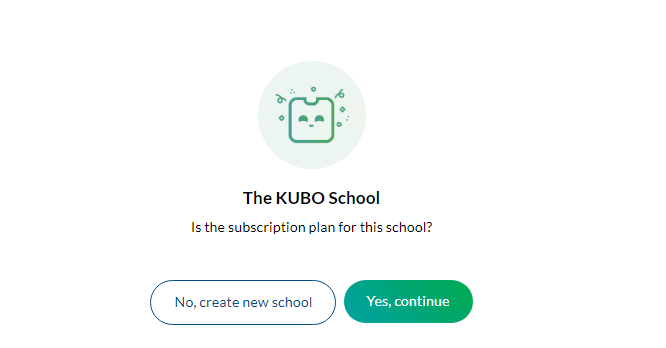
Afterward, you’ll need to type in your information to purchase the subscription.
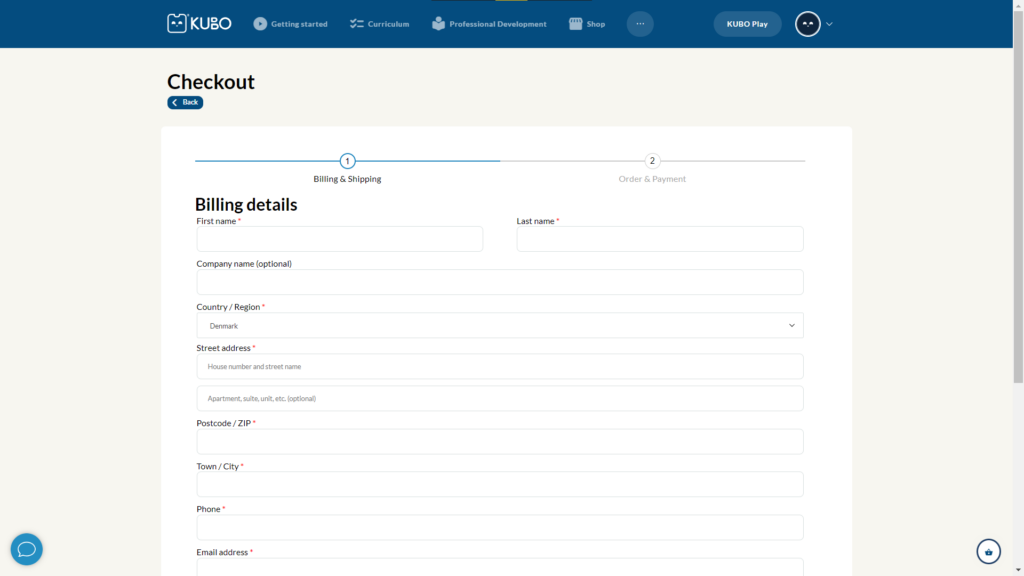
What is included in each subscription? #
Hands-On #
Includes the physical product, not KUBO Play. If you chose the hands-on subscription, you will get physical KUBO sets for your school. KUBO Math is only available as a physical set. A hands-on subscription includes 12 KUBO Coding Starter Set. Additionally, you can add our add-on sets in packages of 12. You can purchase both KUBO Coding+, KUBO Coding++, and KUBO Coding Math.
Blended #
Includes both the physical robots, KUBO Play, and Classroom Management. With this subscription, you will both get access to KUBO Play and get the physical KUBO sets. KUBO Math is only available as a physical set.
You can chose between two KUBO Play subscriptions: a classroom subscription for 35 students or a school subscription for 100 students. In both subscriptions you get 12 KUBO Coding Starter Sets (the physical product). If you want any physical add-on sets you can purchase them separately.
Digital #
Includes KUBO Play and Classroom Management, not the physical product. With a digital subscription, you have access to KUBO Play and Classroom Management on the KUBO Portal. KUBO Play includes coding concepts and activities that are a part of both KUBO Coding, KUBO Coding+, and KUBO Coding++.
You can chose between a classroom subscription for 35 students or a school subscription for 100 students.
With all of the subscriptions, you get a full warranty and unlimited free support.



