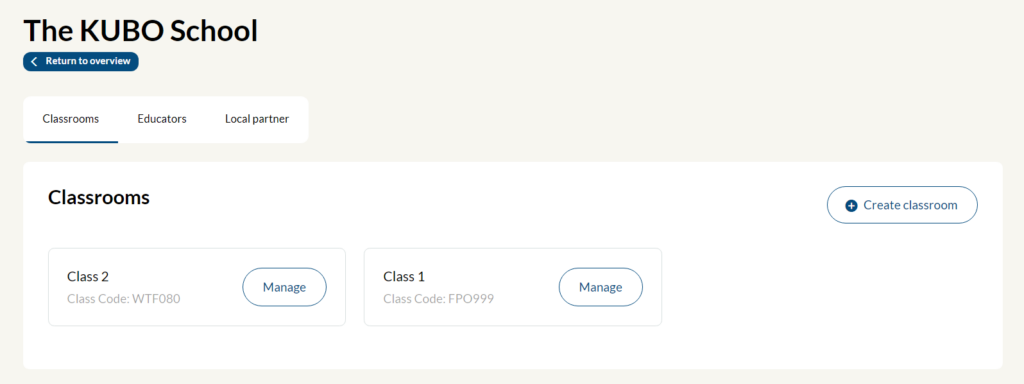If you wish to create a classroom, you must be logged in to your account.
Click the tab My school to get an overview of the school(s) you have created in KUBO Portal. If you haven’t made a school yet, visit how do you create a school to learn how to create one.
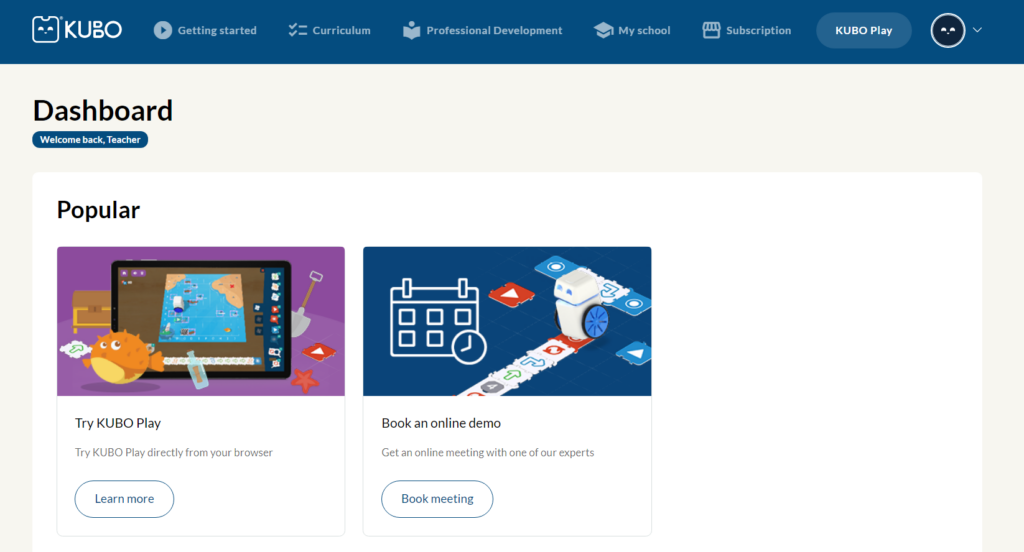
When you have entered My School, the window looks like the picture below. At the top, you can see the name of your school, and at the bottom, you can see the classrooms you have created.
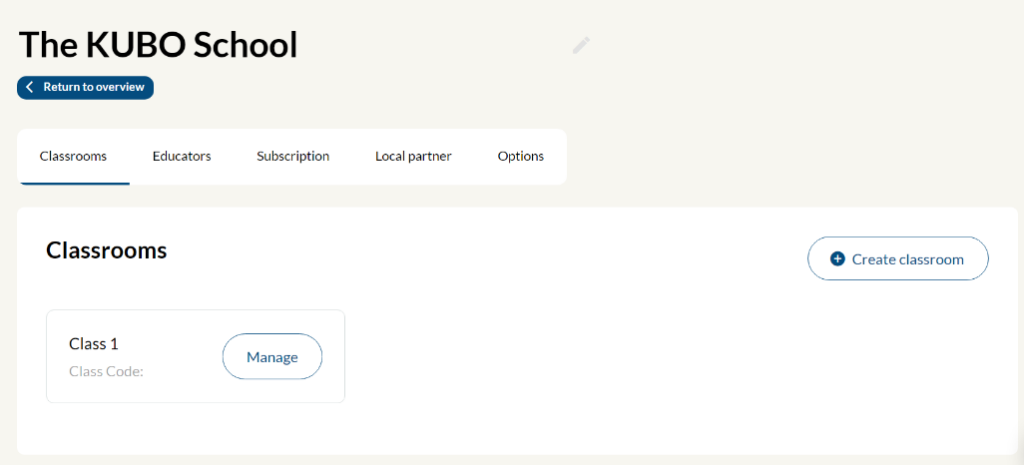
Click the button create classroom to your right, in order to start creating a classroom.
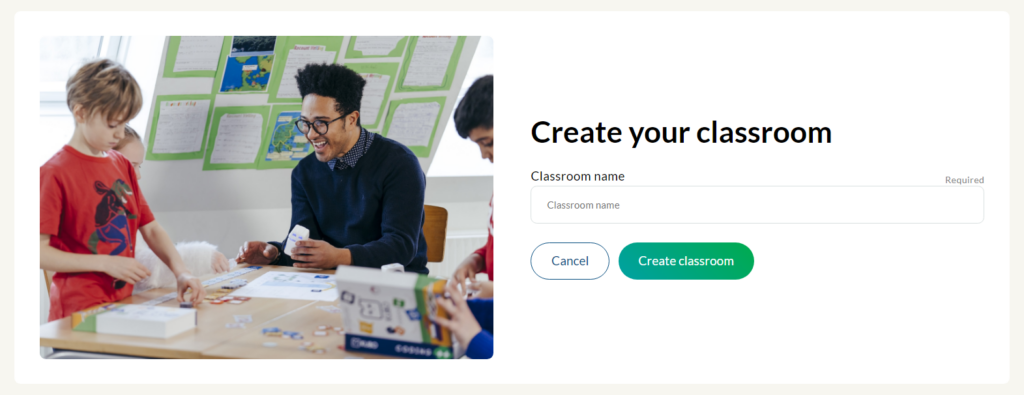
Afterward, you must enter a name for the classroom you wish to create. When you are satisfied with the name, click the green button create classroom to create it. Thereafter, you will be redirected to the overview of your classrooms. The new classroom will appear next to the ones you already have.