You can create a school for free to get an overview of your students. You do not need a subscription to do so. If you want to create a new school, go to the tab my school to create one. Click on create new school in the upper right corner.
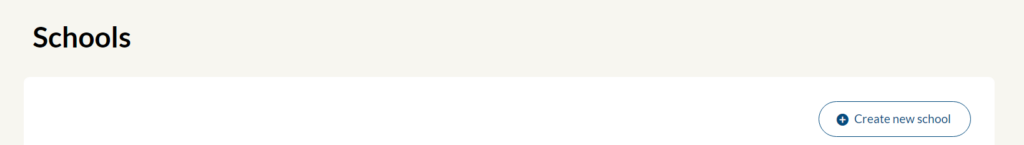
Next, the window below will appear. You must type in a name for the school, select your country, and choose your language to create it. Click the button create school to create it. Be aware that when you select the country your school is connected to, the options you have for currencies are connected to that country. E.g., if you choose Denmark as your country, you can only pay in DKK, not EUR.
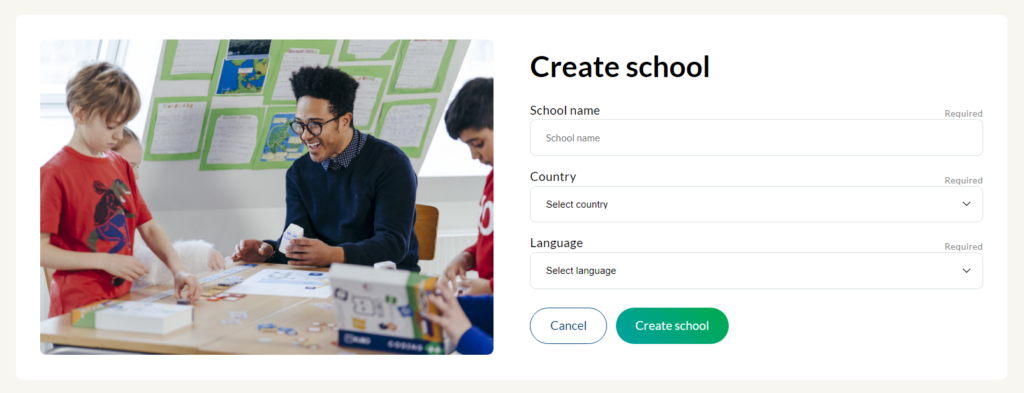
KUBO Play #
If you wish to use KUBO Play with your school on the KUBO Portal, you need a subscription. Find out how to make a subscription by clicking add subscription. When you add a subscription, you will automatically be asked to create a school or connect your subscription to an existing one. With a subscription to KUBO Play, you can also use the curriculum planner and assign tasks to the students with classroom management.



