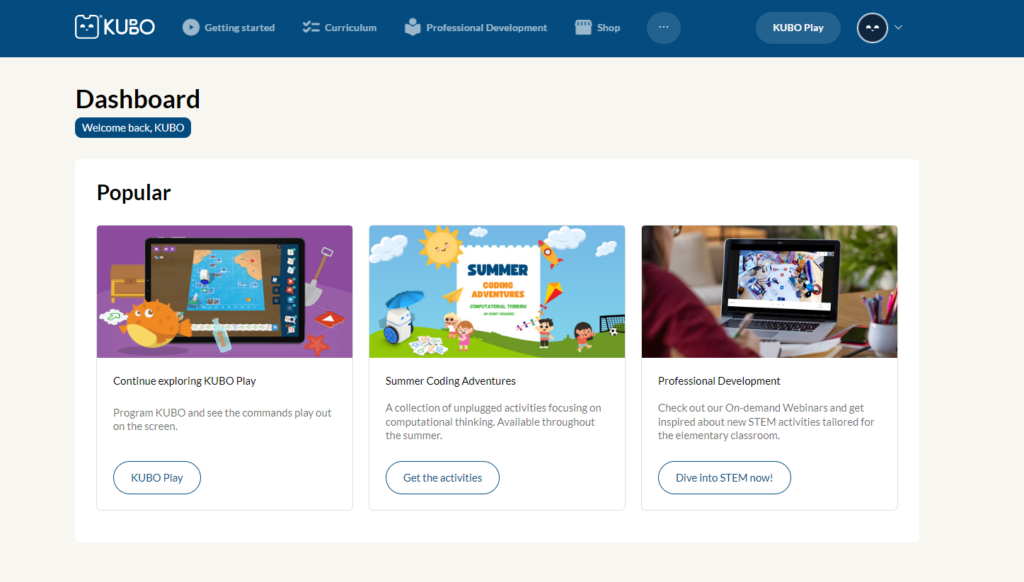In order to create an account first visit the portal.
Go to -> https://portal.kubo.education/ and click on Create account in the upper right corner:
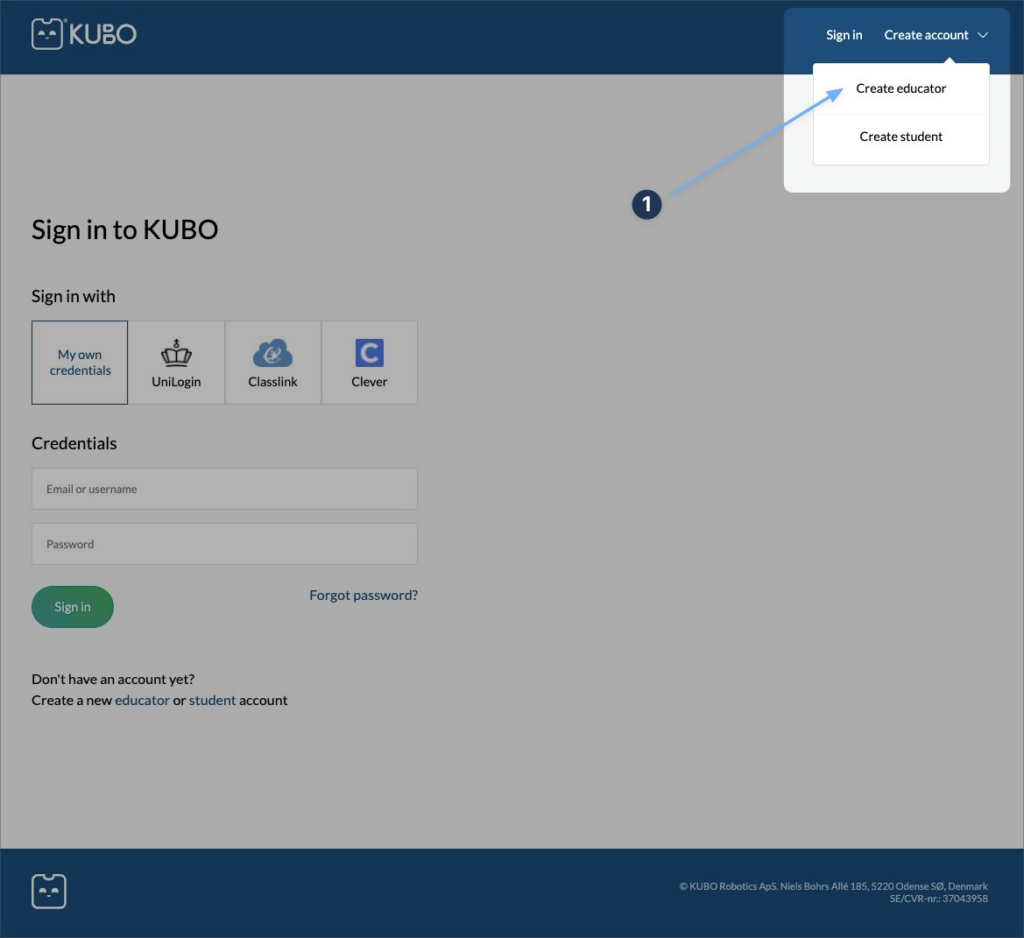
Then choose how you want to create an account with one of our single sign-on methods or with your own credentials.
Fill out the required information:
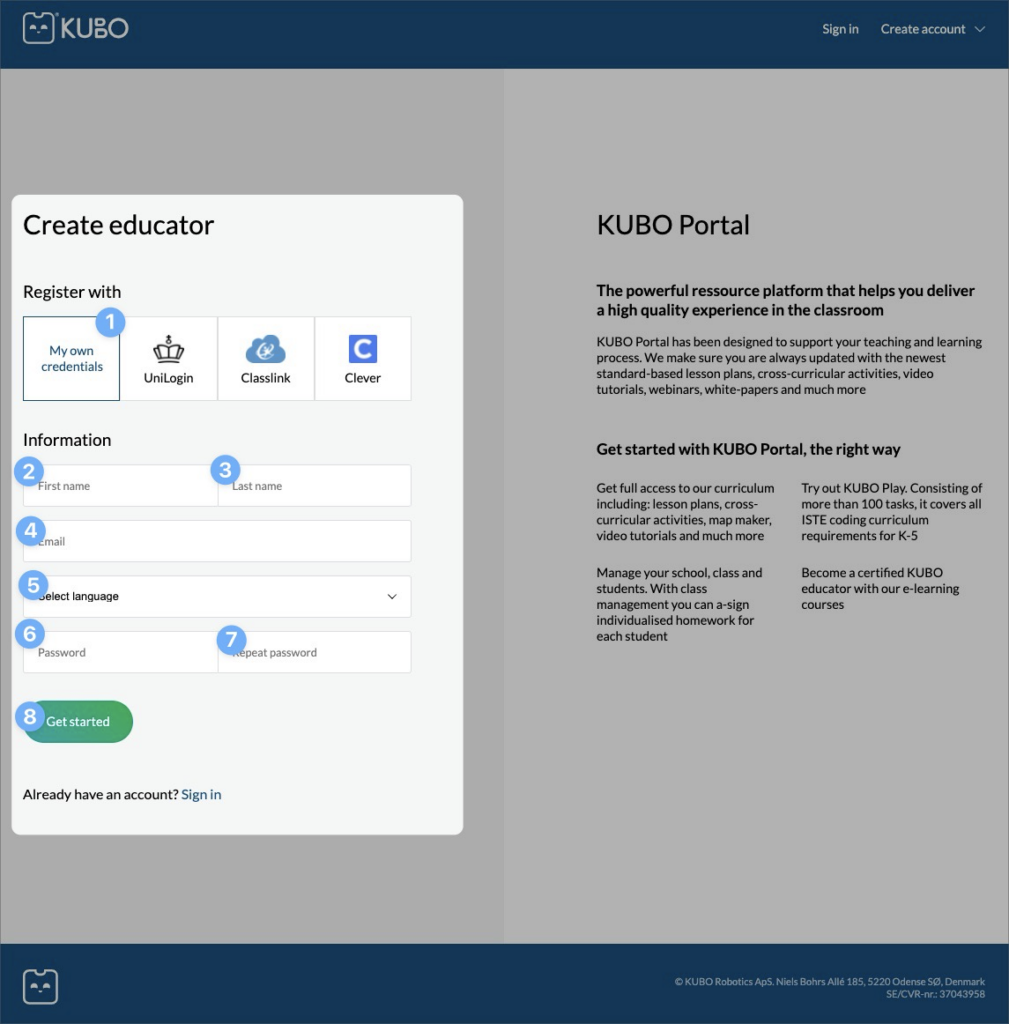
When you click Get started you will be redirected to the educator dashboard: