Table of Contents
Visit the tab My School in the KUBO Portal in order to edit and manage your school. You have the possibility to add educators, see your subscription and local partner, and rename or delete the school under options.
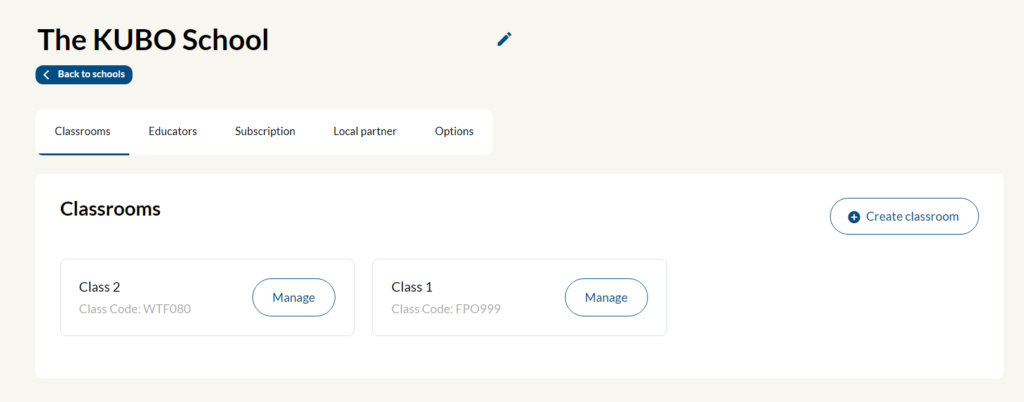
Delete or rename the school #
Delete or rename the school by clicking the tab options and afterward click either rename school or delete school.
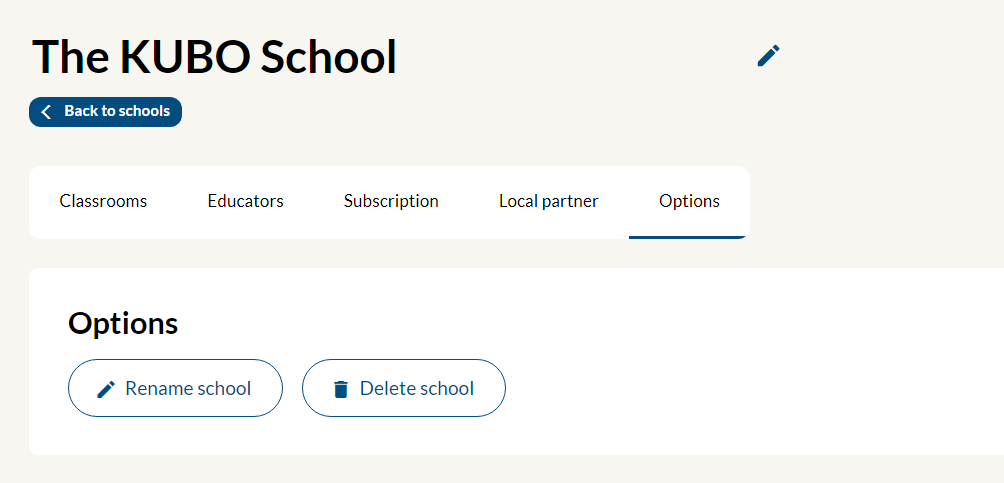
→ Be aware that your subscription is connected to your school! ←
If you delete your school, it is permanent. You will lose the student information and the ability to administrate assignments in KUBO Play. If you wish to create a new school to your existing subscription, you have to contact yourfriends@kubo-robot.com.



