If you wish to pursue a digital learning approach with KUBO Play, you need a subscription. See add subscription to find out how to get one.
You can get full guidance on how KUBO Play works, with our KUBO Play Quick Start Guide. It is available in different languages. Here, you can also find answer sheets for Practice Mode and Story Mode. The answer sheets are also available in Classroom Management.
How to log in as an educator #
In order to access KUBO Play, you must log in to the KUBO Portal. Be aware that you must be connected to a school in order to access the KUBO Play subscription. If you have not purchased the subscription yourself, you have most likely been invited to the school by an administrator. In this case, you have gotten a mail with your password. However, you can also log in by using one of the other single sign-on methods available.
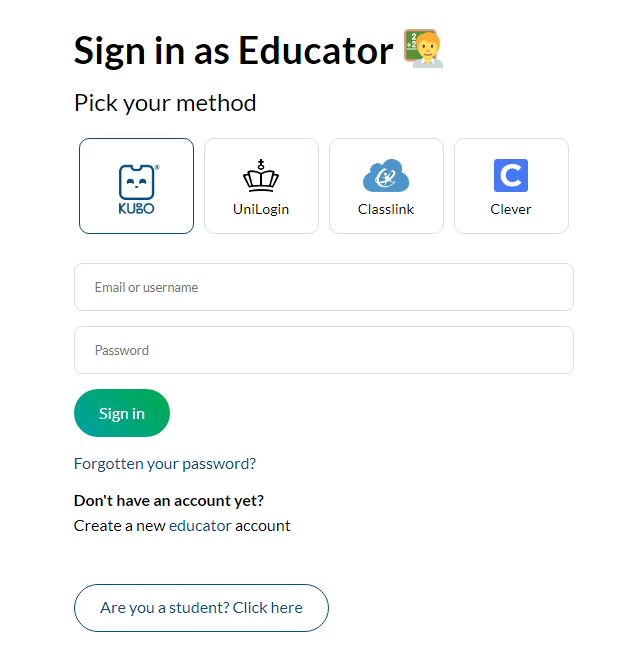
How to log in as a student #
The students can log in with different single sign-on methods. If the students use the KUBO login, they must use the class code and their own unique student code of icons as password.
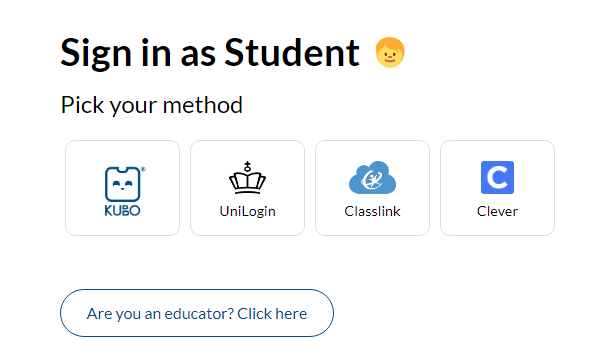
You can find the class code and the student codes under the tab My schools. Click on the button manage next to the classroom that needs access to KUBO Play. Here, you find the class code at the top and the unique student code next to the student’s name. You can also download the student login guides by clicking the button. This creates a pdf with specific instructions for each student.
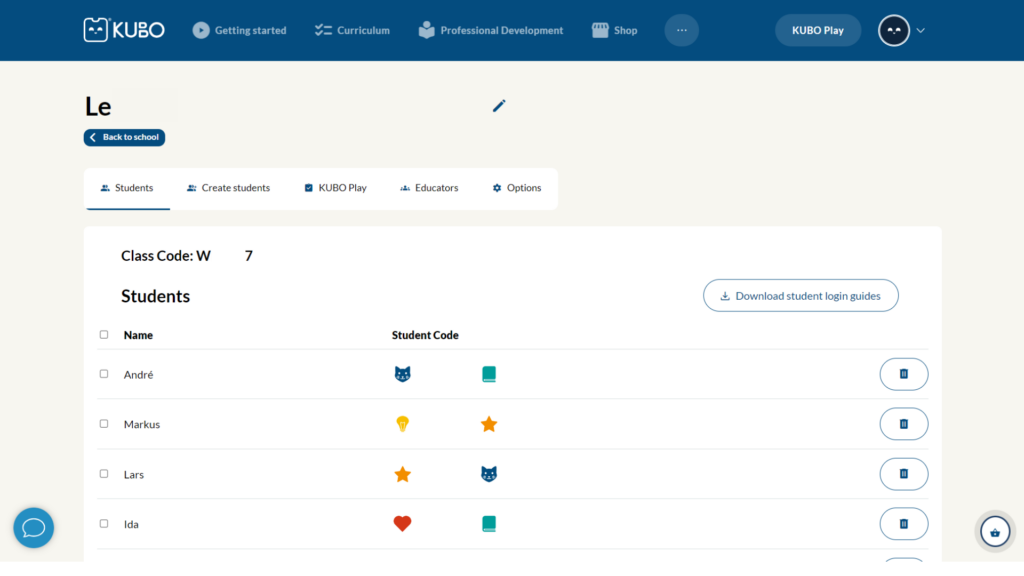
How to download the app #
• iOS: Find and install “KUBO Play” on the App Store
• Android: Find and install “KUBO Play” on Google Play
Find out more about the device compatibility here.



