On KUBO Portal, you can find several cross-curricular activities that combine coding with other subjects like math, science, ELA and art.
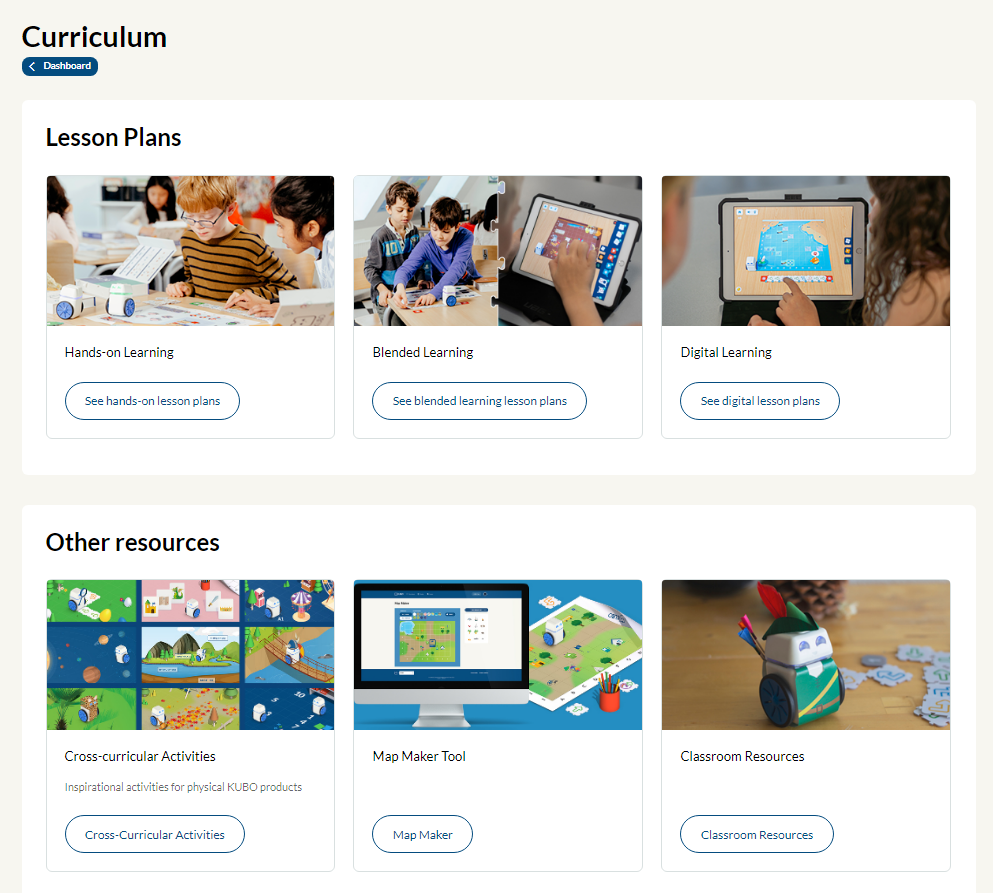
Find the cross-curricular activities under the tab curriculum, and click on the button cross-curricular activities.
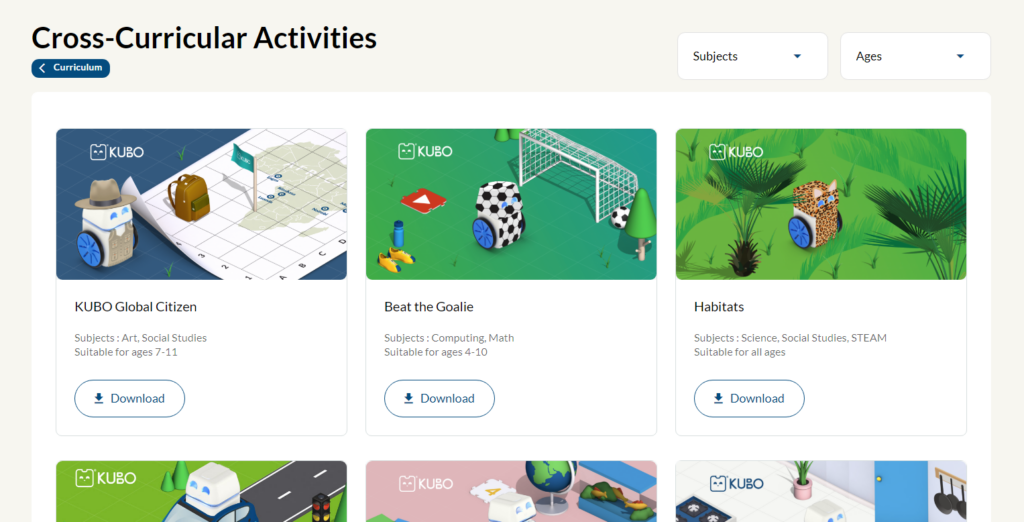
All of the cross-curricular activities are gathered in one place. You can sort them by choosing which subject they should cover and which age they are suited for.
Use the cross-curricular activities in class to combine coding with other subjects. Note that a lot of them have multiple activities, and you therefore can choose which of them you want to focus on.
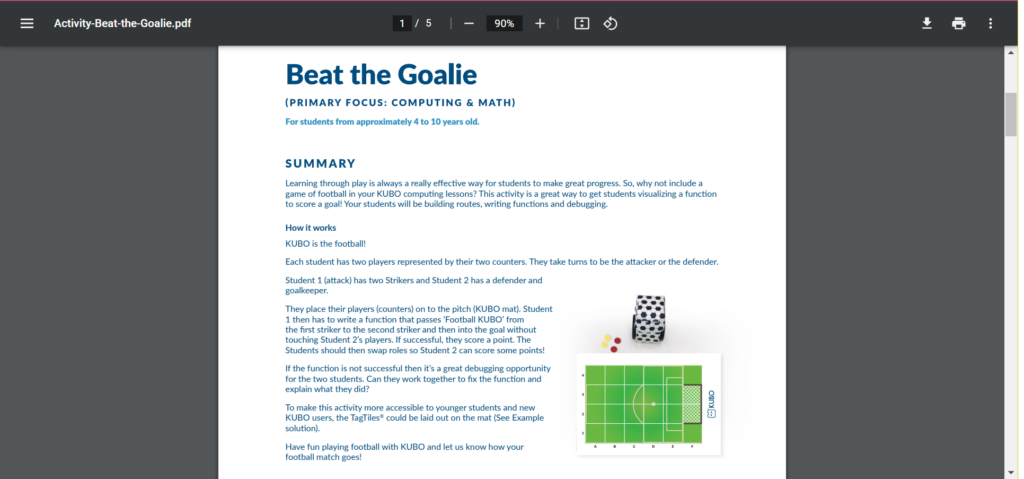
In each document, you can find a summary of the activity and a thorough description of it.
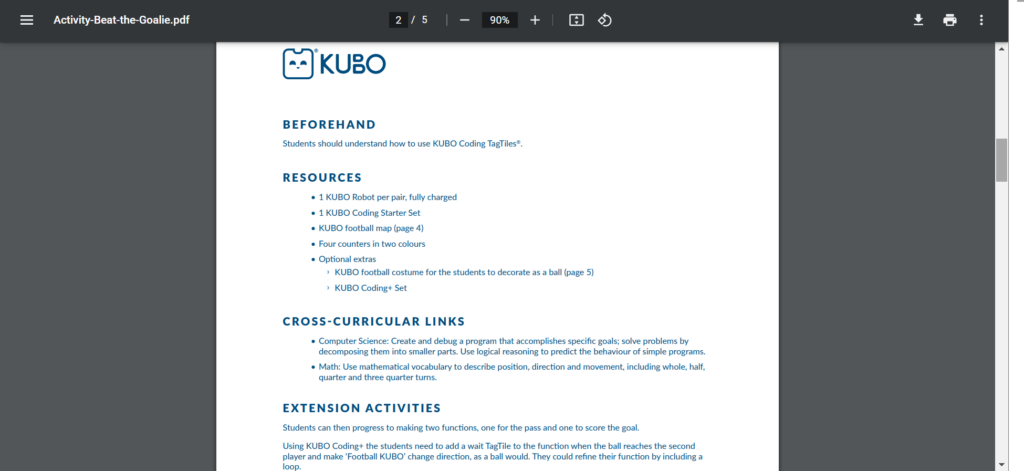
The resources you need are specified in the document. It also specifies which resources you only need for the optional activities.
A lot of the cross-curricular activities come with premade maps and costumes for KUBO, but you can always choose to bring in art by letting the students create the costumes and maps themselves. The cross-curricular activities also come with solution examples and a list of the things you need to start.
The cross-curricular activities are linked to ISTE, CSTA, Core Curriculum Standards, NGSS, and UK Curriculum Standards.



